Flatbed Scanner Unit 102

The Flatbed Scanner Unit 102 is capable of scanning document types that cannot be scanned via ADF on DR-series scanners, such as very thick or very thin paper and bound documents, while various documents such as passport and plastic card can also be scanned without being damaged. Add to the types of documents already supported by your DR-series scanner, and broaden your scanning capabilities with the flatbed unit.
- Features
-
Space-saving design for versatile placement
The flatbed unit’s space-saving design allows placement in limited spaces. Place the unit unobtrusively on a teller counter at a bank or travel agency, for example, and improve workplace productivity.
Expanded functionality
From high-end models to low-end models, the flatbed unit is compatible with a significant portion of Canon’s diverse DR-series lineup. Whether it’s a low-end compact scanner for small-scale scanning on a desktop or a medium to large sized ADF scanner for large scale operations with volumes of documents for scanning, the flatbed unit works in conjunction with other scanners connected to the same computer, expanding functionality.
Scan without damaging documents
The flatbed unit is capable of scanning document types that cannot be scanned via ADF on DR-series scanners, such as very thick or very thin paper and bound documents, while various documents such as passport and plastic card can also be scanned without being damaged. Add to the types of documents already supported by your DR-series scanner, and broaden your scanning capabilities with the flatbed unit.
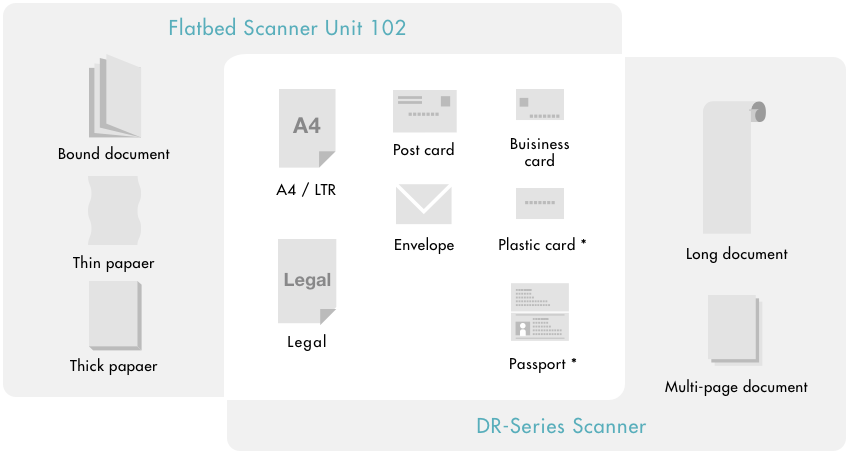
* Only particular models of DR-Series Scanner support passport and plastic card scanning.
Seamless scanning
Optimize scanning by separating scanning tasks, using DR-series scanners for multi-page standard-sized documents and the flatbed scanner for documents that cannot be scanned via ADF (e.g., thin documents, such as tickets and legal paper, and bound documents, such as passports). Image data of documents scanned via ADF and the flatbed can both be saved to the same image file, allowing you to store images of tickets, passports, and other travel documents, for example, in a single file.
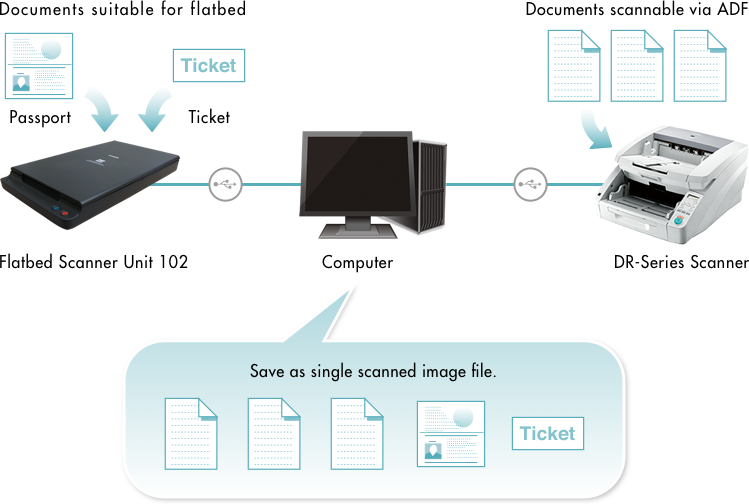
This product is intended to be used in combination with the Canon document scanners.
It cannot operate as a stand-alone unit.Compatible scanners
DR-C225/W*, DR-C240, DR-M140, DR-M160II, DR-C230, SF400, DR-M260, DR-M1060, DR-6010C, DR-6030C, DR-G1130/1100, DR-X10C
* The DR-C225W is compatible only with a USB connection.
- Specifications
-
Type Desktop flatbed Scanning document size Width:216 mm (8.5″)
Length: 356 mm (14″)Scanning sensor CIS Light source LED Scanning side Simplex Scanning modes Black and White, Error Diffusion, 256-level Grayscale, Advanced Text Enhancement II, 24-bit Color Scanning resolution
(primary scan lines x secondary scan lines)100 x 100 dpi / 150 x 150 dpi / 200 x 200 dpi /
240 x 240 dpi / 300 x 300 dpi / 400 x 400 dpi/
600 x 600 dpiScanning speed
(Conditions: Core 2 Duo 3.0GHz or faster CPU, 3 GB or more memory, LTR / A4 document size)24-bit color 600dpi 9.0sec.
300dpi 3.5sec.Grayscale 600dpi 4.5sec.
300dpi 3.0sec.Interface Hi-Speed USB 2.0 (Type B x 1) External dimensions 267 mm x 466 mm x 64 mm (W x D x H)
10.5″ x 18.4″ x 2.5″ (W x D x H)Weight
(without AC adapter)Approximately 2.5 kg (5.5 lb.) Power supply
(using AC adapter)DC 16V, 0.4A Power consumption Scanning: Maximum 7.0W
In Sleep mode: Maximum 1.7W
With power turned OFF: Maximum 0.5WNoise Not more than 59dB Operating environment Temperature: 10°C to 32.5°C (50°Fto 90.5°F)
Humidity: 20% to 80% RHThe above scanning speeds may not be achieved depending on actual operating conditions.
Company names and product names appearing in this web contents are the registered trademarks and/or trademarks of their respective owners.